Requirements
Before installing DISE Pro, you will need:
-
- All players need to be located in the same local network and there is no need for any central storage as all content is kept on the manager and then transferred directly to players.
- We rely on DISE Bridge (on the manager side) to upload content to the file server and DISE Probe (on the player) to download. All files needed for playback will be stored in the file server directory.
Pre-install considerations
- First is determining which computer(s) will be the manager.
- Managers do not have to be great performance-wise, but it helps when you preview your material.
- Computers that will be running 24/7 showing your material are players.
- On these computers you will want to have a good graphics card and hardware.
Installing
- Run the installer package on the manager and player.
 Note: The order in which you setup the manager / player does not matter.
Note: The order in which you setup the manager / player does not matter.
- You have the choice whether to do an express installation or custom installation.
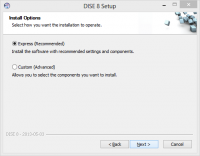
- The custom installation will let you choose exactly what applications to install to disk. You also have the possibility to install software to handle certain type of media, such as Quicktime or Flash player.

- There is also demo content ready for installation, all of which is free to use in your presentations.
- After the files have been installed, run the DISE Setup Wizard.

- Step by step, it will assist you in customizing the manager / player.
- Now it's time to get started with DISE Pro!
Post-install recommendations
![]() Note: The order in which you setup the manager / player does not matter.
Note: The order in which you setup the manager / player does not matter.