General tab
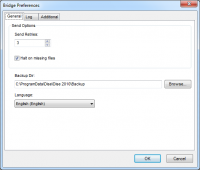
The preferences dialog can be invoked from the Tools menu. It contains settings for the application.
Send Retries
- Specify how many times that DISE Bridge should retry a sending operation if there is a problem when sending.
Halt on missing files
- If enabled, DISE Bridge will halt any sending operation if there are files missing in the destination. If not enabled DISE Bridge will send files to a destination even if this means that some files needed by the playback is missing.
Backup Dir
- The directory where a backup of the DISE Bridge settings file will be saved every program exit.
Language
- Select the main language of the Bridge application.
Log tab

The log tab contains lots of options on how and to where Bridge will log its activities. The most common option is to log output to a file on your system, but you can also choose to log to a syslog server or the system debugger.
Log to file
- Save log data to a log file
Max log level
- The maximum message level to include in the log
Limit number of lines
- Enter the maximum number of lines to store. If the number of lines is above this value old lines are removed when new are added.
Log to remote Syslog server
- Enable this to send log messages to a syslog compatible log receiver. For example most Linux and Unix systems will be able to receive this data.
Syslog server IP address
- IP address of syslog server.
Syslog server port
- IP port of syslog server. The default value is 514.
Log to system debugger
- Send log messages to the system debugger. You can watch these messages with DebugView.
Additional tab
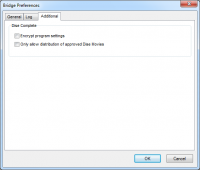
The additional tab have some special options for special purposes. Normally these are both off.
Encrypt program settings
- Bridge will use encrypted settings files. This is a security feature that will only allow "trusted" logged-in users to change the settings of Bridge.
Only allow distribution of approved DISE Movies
- If this option is selected, Bridge will check that each DISE Movie is properly approved by a user with approval rights. Content that is not approved cannot be distributed to players.