Movie Preferences
The Movie preferences dialog is found under Movie > Edit Movie Preferences in the menu.
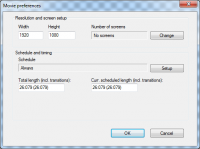
Resolution and screen setup
- The resolution for the DISE Movie, and the screen definition to use
 Read more: Screen definitions
Read more: Screen definitions
Schedule
- The schedule for the DISE Movie, used by DISE Bridge.
 Note: If you are using DISE One that does not use DISE Bridge, this will instruct DISE Replay when to playback this DISE Movie.
Note: If you are using DISE One that does not use DISE Bridge, this will instruct DISE Replay when to playback this DISE Movie.
Total length
- Displays the total display time of this DISE Movie, with or without transitions and with or without scheduling.
Curr. scheduled length
- Displays the current display time of this DISE Movie with the scheduling rules applied. Scenes that are not scheduled to play is not calculated into the display time
![]() Read more: Screen definitions
Read more: Screen definitions
![]() Note: If you are using DISE One that does not use DISE Bridge, this will instruct DISE Replay when to playback this DISE Movie.
Note: If you are using DISE One that does not use DISE Bridge, this will instruct DISE Replay when to playback this DISE Movie.