DISE Ambience User Interface
From DISE KnowledgeBase
Main window

File
- New project
- Create a new Ambience project.
- Open project
- Open a project file.
- Save project
- Save the currently opened Ambience project.
- Save project as
- Save the currently opened Ambience project in a new file.
- Exit
- Quits DISE Ambience.
Edit
- Undo
- Undo the last operation.
- Cut, Copy, Paste, Select All
- Applies to the songs in the playlist.
Music playlist
- Add new playlist
- Add a playlist in this project.
- Edit playlist settings
- Open the Playlist settings dialog for the currently selected playlist.
Help
- About DISE Ambience
- Shows the version number.
Playlist settings
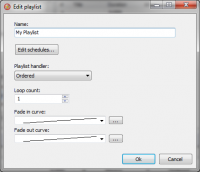 Name
Name
-
Edit schedules
- Opens up the Scheduling dialog, for under which conditions the playlist should be played.
Playlist handler
- One of the following:
-
-
-
Loop count
- How many times the playlist should loop.
Fade in curve
-